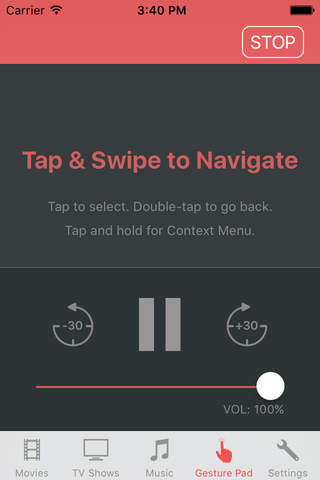Armchair Kodi Remote
Kodi Remote for iOS:
An elegant and powerful Kodi remote.
TOP FEATURES:
- Use your Kodi remote to jump back into your favourite movies and tv shows using the new home screen. Also, see movies recently added to Kodi along with browsing movies by genre
- Use your iPhone and Apple Watch as a Kodi remote to play your movies.
- Use your iPhone to Apple Watch to remote control your TV Shows:
- Choose a show
- Select a season
- Pick and episode
- Quickly see which TV episodes you have already seen
- Remote control your music library via your iPhone or Apple Watch:
- Choose an Artist
- Pick an Album
- Select a track
- Gesture Pad: Use your iPhone to swipe and tap to navigate Kodis on screen interface
- Similar arrow / button based version of the Gesture Pad available for the Apple Watch
DETAILED DESCRIPTION:
- Home Screen
The aim of the home screen is to make Armchair a useful Kodi remote. This gives you the ability to resume movies and tv shows that youre part way through, and even jump to the next episode in a tv show that youre watching. In addition, the home screen also shows you the most recently added movies, making jumping into that new movie even easier. Movies are also broken down into genres, allowing you to view your movie collection by genre.
- Movies
Browse and remote control your Kodi movie library, from the comfort of your iPhone. Choose a movie and tap to play. With helpful now playing controls, making quick adjustments to the movie position has never been easier, jump back or forward by 30 seconds with the tap of a button - ideal for when someone is talking through an important part of the movie and you need to just wind it back a bit!
- TV Shows
Browse your TV Shows within Kodi by selecting your favourite show, choose a season, pick an episode and kick back. Once youve finished up watching your episode, get straight onto the next one with all episodes for the current season availably in the now playing screen.
- Music
Browse your Kodi music library by picking an artist, choosing an album and getting straight to the track you want, with three now playing options (play now, play next, queue track) control of your music is right at your finger tips.
- Gesture Pad
Built in gesture pad: for when you need to step outside the comfort zone of your media library, adjust some settings with Kodi or get past a language selection menu. Swipe to navigate, tap to select, double tap to go tap, tap and hold for a context menu.
- Apple Watch
If reaching for your iPhone seems like too much effort, take advantage of the Apple Watch app. Browse and play your Movies, TV Shows and Music collection directly from your Apple Watch. Once playing, make adjustments to the position (via plus/minus 30 second buttons), change the volume and play/pause.
REQUIREMENTS:
A computer running XBMC / Kodi (minimum of version 12, known as Frodo) that is connected to your local network
Wireless access to your local network (typically achieved through the use of a wireless router or wireless access point)